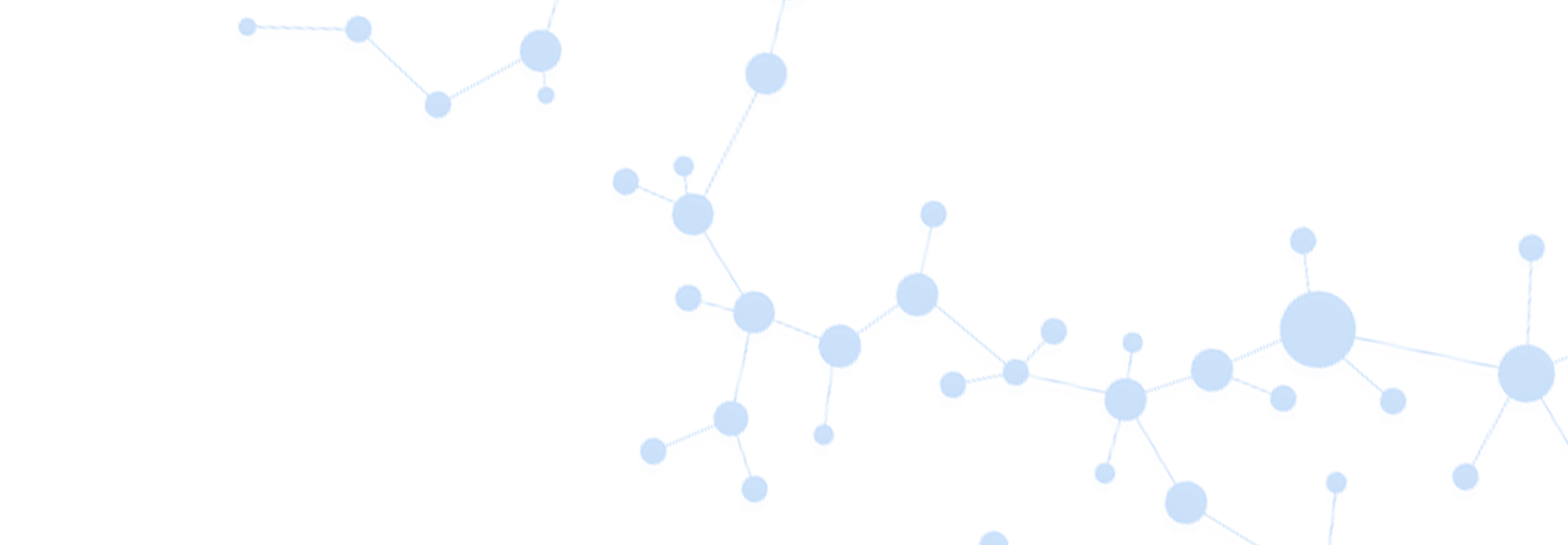Thermo Scientific Showcases Intuitive Online Tool at SLAS 2014

Complete the form below to unlock access to ALL audio articles.
Thermo Fisher Scientific Inc. is showcasing its online automation system configuration tool, the Thermo Scientific iAutomate™ at the Society for Laboratory Automation and Screening (SLAS), January 18-22.
As a self-serve, free-to-use tool, iAutomate is designed to reduce the time associated with configuring and trialing an automation set-up. Users can quickly and easily build their own system to meet application or process requirements, or modify an existing system around the Orbitor or Orbitor BenchTrak plate movers, a fully customizable plate mover.
This allows for lab- or office-based access for automation optimization and efficient online estimating. As a result, users within the life science, pharmaceutical, biotech and academic sectors can gain confidence in the design of their specific automated workflow before it is installed.
Currently housing an inventory of more than 100 different instruments, the iAutomate software enables the complete configuration of the Orbitor BenchTrak with standard product lines and service parts. When setting up a project, users have complete access to the product catalog through the software, which can be filtered, for example, by instrument type.
Once chosen, all products will appear on the main screen and can be assembled via drag-and-drop functionality, where they will automatically snap into alignment around the Orbitor BenchTrak. This can be visualized in 2D or 3D, where a scale model can be inspected in detail from any angle.
By selecting the Estimate tab at the top of the page, users will be presented with all elements of their system, along with associated price and a summary. The entire workflow can also be shared with colleagues at any stage of the process. In order to complete the purchase of the system, users simply click the Contact Me button, whereby they will be contacted by personnel from Thermo Fisher Scientific.