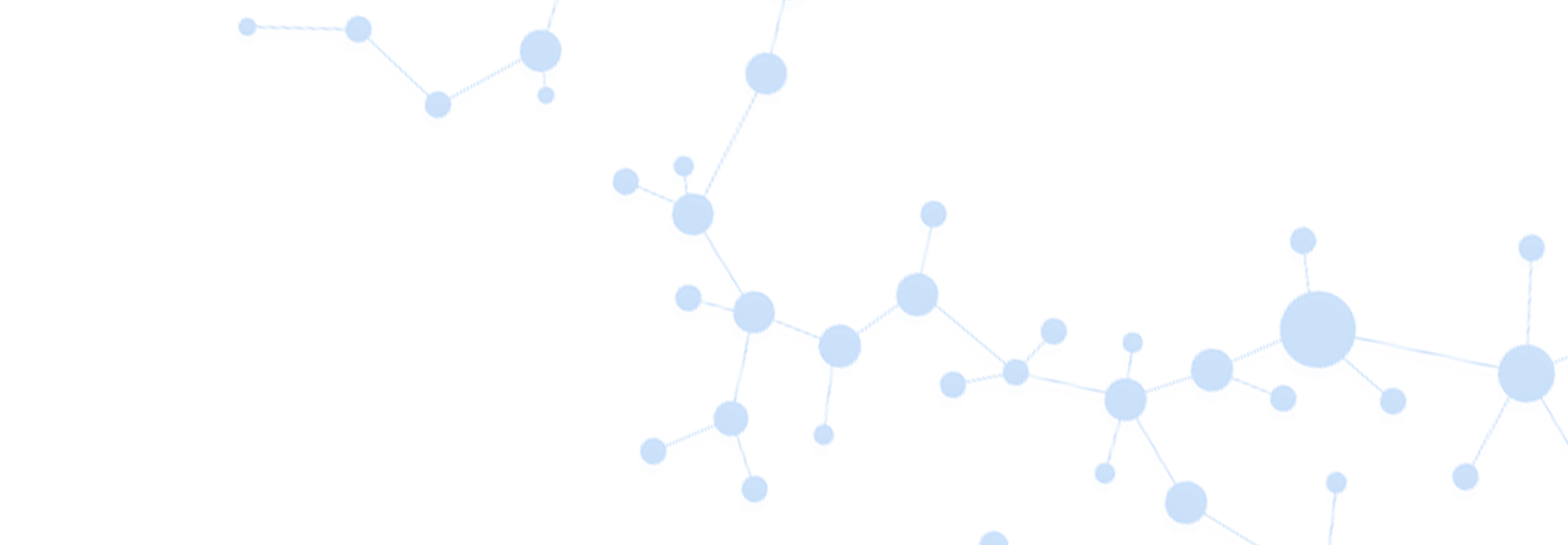Paragon Software Group Adds ExtFS for Windows Beta to Its Broad Cross-Platform UFSD Technology Portfolio

Complete the form below to unlock access to ALL audio articles.
Paragon Software Group (PSG), a cross-platform technology leader in innovative mobile device and embedded system solutions, has announced the beta launch of its new Paragon ExtFS for Windows – a special utility designed to eliminate barriers between Linux and Windows operating systems by granting full read and write access to Ext2/Ext3/Ext4 file systems under all latest Windows versions. Paragon ExtFS for Windows is the only solution available on the market that provides full Ext4 read and write access under all latest Windows versions, including Windows 8 (in compatibility mode with Windows 7).
Paragon ExtFS for Windows lets you work with files stored on Linux native file systems without any hassle. Just plug in your hard disk with ExtFS partitions to your PC and you can instantly start modifying files on Linux partitions. With Paragon ExtFS for Windows, you get full read and write access to Linux-formatted partitions, which simplifies data sharing and gives you the ability to transfer files between, otherwise, incompatible systems. Paragon ExtFS for Windows is a plug-in for Dokan – a file system for Windows, and it requires Dokan installation.
Key Features:
System Requirements: Windows XP, Windows Vista, Windows 7 (and 2008 server), Windows 8 (in compatibility mode with Windows 7)
Easy to use: Mount any Ext2, Ext3, Ext4 drives like it is part of the native Windows file system
Full read/write access: Fast and transparent full read/write access of Ext2/3/4 Partitions under Windows
High Performance: Transfer rate is similar to the native Windows file system performance
Non-roman characters supported: Including Chinese, Korean, Japanese and Russian characters
Key Scenarios:
Import/Export files and folders from/to ExtFS partitions. If the hard drive is taken from NAS storage and you need to open a Linux partition and copy from it or place a new file there, Paragon ExtFS for Windows eliminates the need to install the hard drive or configure it for network access. Simply connect the hard drive via the eSATA connector or USB-to-SATA adapter to the PC and access your files.
Open documents and multimedia directly from ExtFS partitions. If you want to watch movies or open large documents contained on a Linux partition, simply connect the drive directly to the PC to get instant access, providing the file types are supported by Windows.