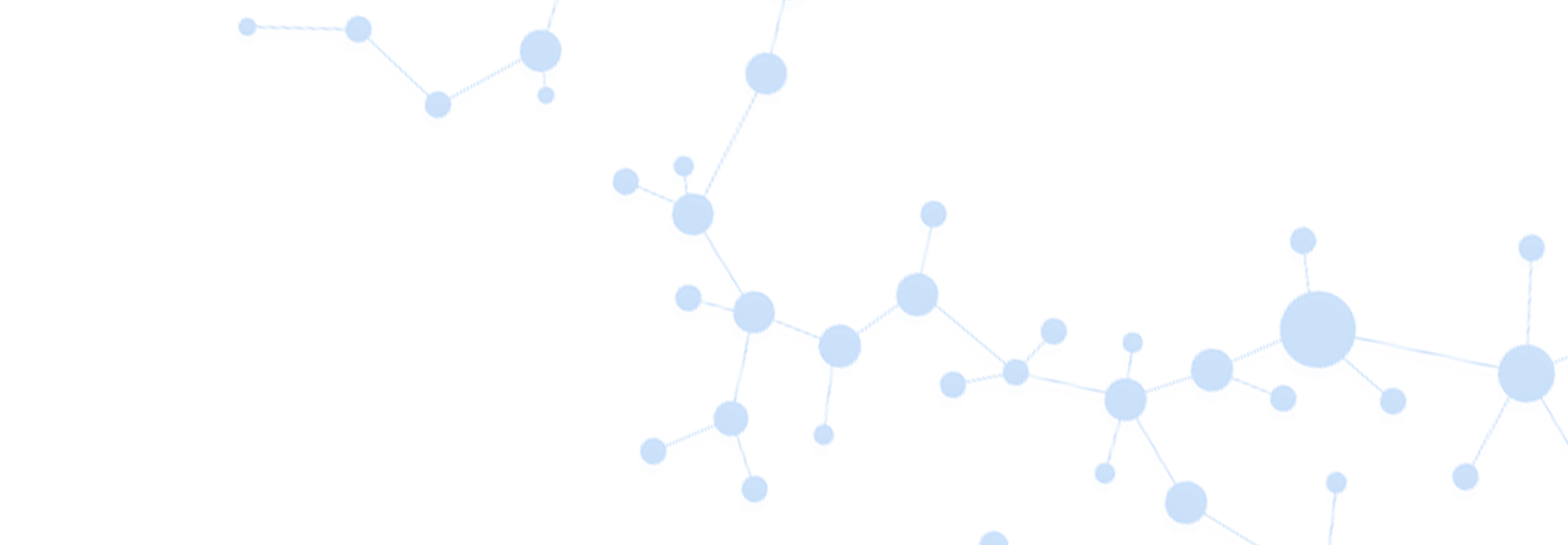Paragon Backup & Recovery 14 Home – Safeguarding the Data on Your Modern or Old-School Windows PC

Complete the form below to unlock access to ALL audio articles.
Paragon Software Group (PSG), a leader in data backup, disaster recovery, and data migration solutions, has announced the release of Paragon Backup & Recovery 14 Home, the most reliable and essential backup and recovery tool for Windows PC users whether they are running Windows 8.1, Windows 2000, or something in between. The new edition comes with a host of new and enhanced features to meet the needs of the latest systems, including complete uEFI support, backup and recovery of BitLocker encrypted partitions (thus protecting PC users’ data from loss and unauthorized access), and the new pVHD (Paragon Virtual Hard Drive) format for faster and more reliable backup.
"Backup & Recovery 14 simplifies the most important part of data management - regular backups and bare metal recovery. Mobile users taking advantage of BitLocker will enjoy the ability to image their laptops and have protection against both data loss and unauthorized data access. And the improved image file format provides a stress-free backup experience - incremental backups run 10x faster when storing to external media like USB 3.0,“ said Konstantin Komarov, CEO of Paragon Software Group.
New Features:
• Complete uEFI support
• A 64-bit Windows OS system configured to the uEFI boot mode can be adjusted to successfully start up on another hard disk during the copy or restore process. Furthermore, this is accomplished directly under Windows.
• The Linux-based recovery environment also supports systems configured to the uEFI boot mode.
pVHD (Paragon Virtual Hard Drive) format. This Paragon technology is optimized for storing backups of virtual and physical machines. It is very efficient in handling incremental chains, data de-duplication and synchronization. pVHD allows backups to be up to four times smaller than the original objects. Other benefits of pVHD include:
• Incremental imaging is much faster and rock-stable in comparison with the old PBF;
• Only pVHD images can be used to do immediate virtualization;
• Easy to use support for any virtual containers (VMDK, VHD, etc.).
• Support of Windows BitLocker to back up, restore or copy volumes encrypted by this security feature.
• Copy/Restore to dissimilar sector size. For example, copy or restore contents of a 512-byte hard disk to a 4k hard disk with no additional action by the user.
• New UIM (Universal Image Mounter) can mount (assign a drive letter to) PBF or pVHD backup images (full and incremental) to browse their contents and retrieve data both within the program and directly under Windows OS.
• GPT/uEFI compatible Backup Capsule. Paragon's bootable backup capsule is compatible with 64-bit Windows systems residing on GPT volumes. Selecting one additional option in the Manage Backup Capsule Wizard allows the creation of a WinPE-based bootable backup capsule to successfully start up such a PC in case of emergency.
• Improved Recovery Media Builder. Paragon’s Recovery Media Builder, a simple alternative to Boot Media Builder, helps prepare a Linux or WinPE-based bootable environment on a USB thumb drive or in an ISO file (previous versions only supported the creation of WinPE images on USB drives). Unlike Boot Media Builder, it doesn’t require the Windows Assessment and Deployment Kit (ADK) or Windows Automated Installation Kit (WAIK), although it can only be used under Windows 7 or higher. Recovery Media Builder and Boot Media Builder are available for download from Paragon’s website.
• Complete support of Windows Storage Spaces. Windows 8’s Storage Spaces feature makes it easy to manage large storage pools. It provides an expandable virtual container of defined data size, allowing users to add as many physical drives as they want until the defined virtual disk’s limit is reached. This means storage devices can be added to a system without having to set up and manage them individually. Backup & Recovery 14 Home fully supports this feature for easy and reliable backup of Storage Spaces.
• Improved Linux Recovery Environment. The Linux-based recovery environment is now based on SuSe 12.3 (which supports more hardware devices) and includes:
• P2P Adjust OS Wizard to successfully migrate a Windows physical system to a different hardware platform (P2P migration);
• uEFI fixup to clone, restore, migrate 64-bit Windows systems configured for the uEFI boot mode.
• Windows 8.1 support. Paragon Backup & Recovery 14 Home has been fully tested on Windows 8.1 RTM.
• New user-friendly interface that is fully compatible with the Windows 8 streamlined, tile-oriented interface:
• Metro-style Express launcher;
• Ribbon-based full-scale launcher.
• The GUI of the Linux recovery environment has also been improved.