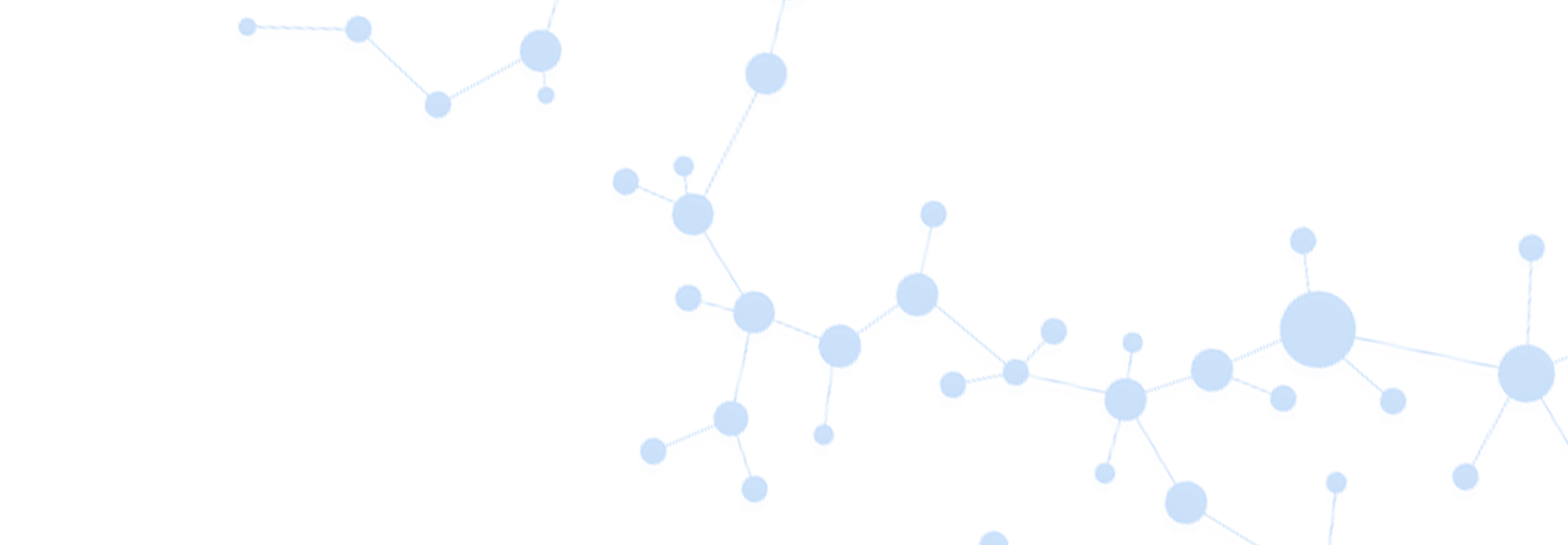INTEGRA Simplifies Pipetting for GLP Environments

INTEGRA makes life easier with built-in calibration alarms
Want to listen to this article for FREE?
Complete the form below to unlock access to ALL audio articles.
Read time: Less than a minute
Which brand of pipette to use may not be your first consideration when designing your laboratory workflows and SOPs to follow good laboratory practice (GLP), but choosing the right pipette can make it much easier to achieve consistent results. INTEGRA’s electronic pipettes – including the VIAFLO, VOYAGER and VIAFLO 96/384 ranges – are designed to meet the demands of the modern laboratory environment, and are packed with user-oriented features to streamline everyday pipetting activities and simplify working to GLP requirements. For example, regular calibration is essential for any pipette, so INTEGRA makes it easy to keep track of calibration schedules with built-in audiovisual alarms. And if recalibration is required, all INTEGRA electronic pipettes can automatically calculate the required calibration factor adjustments – simply input the results of your gravimetric calibration checks.
Consistency is another key aspect of GLP, ensuring that the same protocol is followed every time, by every user. With INTEGRA pipettes, you can pre-program standard functions – such as repeat dispensing and serial dilutions – or create custom programs, either directly on the pipette or using the PC-based VIALINK software. This effectively allows you to build your SOPs directly into the pipette! And you can even password protect various aspects of the pipette firmware, choosing which settings you want to protect to ensure that this additional security won't get in the way of daily tasks.
Consistency is another key aspect of GLP, ensuring that the same protocol is followed every time, by every user. With INTEGRA pipettes, you can pre-program standard functions – such as repeat dispensing and serial dilutions – or create custom programs, either directly on the pipette or using the PC-based VIALINK software. This effectively allows you to build your SOPs directly into the pipette! And you can even password protect various aspects of the pipette firmware, choosing which settings you want to protect to ensure that this additional security won't get in the way of daily tasks.