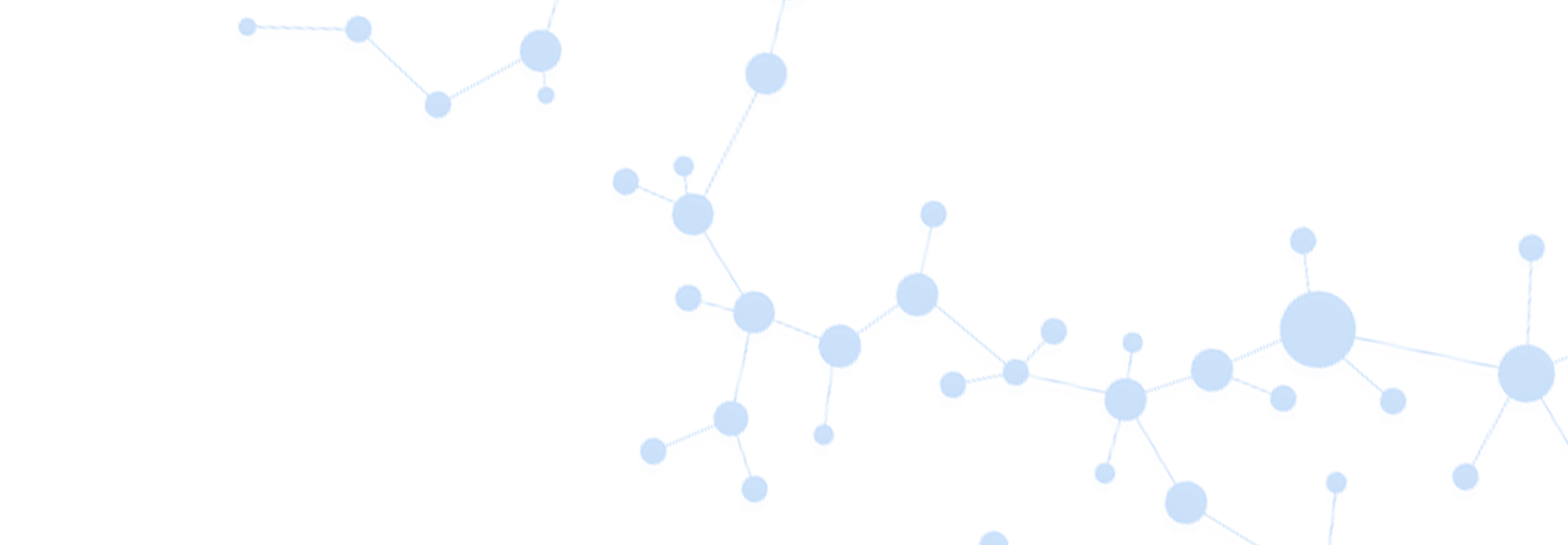LIMS Customisation vs Configuration: Genuine System Configurability Ensures a Successful LIMS Project ....and Saves Time and Money

Complete the form below to unlock access to ALL audio articles.
Many LIMS suppliers claim that their systems are configurable but this word covers a variety of capabilities ranging from genuine configurability using screen tools to the use of coding for all but the simplest of tasks.
Comprehensive and genuine configurability, without writing custom code or using a programming script, is a rare commodity in the LIMS business but it is the key to a successful LIMS implementation.
LIMS Customisation vs Configuration
Genuine configurability, without custom code, means that a LIMS can be designed quickly to represent user requirements in terms of workflows, screen designs, menu designs, terminology, report designs and much more. Importantly screen based configurability provides an on-screen view of the work being done rather than looking at lines of code.
A genuinely configurable system also avoids the need for users to change their normal working practices in order to meet the restrictions of their chosen LIMS. Compromises caused by lack of system configurability are the most common reasons for failed LIMS projects and/or dissatisfaction with the system supplied.
Configuration tools ensure that a LIMS can keep pace with the changes needed as the customer business requirements develop.
Matrix Gemini LIMS from Autoscribe is supplied with the most comprehensive set of tools that allow genuine system configuration without the need for custom coding. Typically Autoscribe use these tools during the configuration and implementation process but users can also be trained to master the configuration techniques.
Users do not need programming skills to use these tools – often a 3-day training course is all that is required as a basic introduction.
An unlimited number of workflows can be configured in Matrix LIMS – it is rare for a laboratory to have just one workflow. This means that the screens, for example, can be designed for a specific workflow which eliminates optional fields and greyed-out menu items. This approach results in a user-friendly system ensuring that users adopt the system quickly and that training costs are minimal.
Configuration in Matrix LIMS is also used to define how screens are linked together to create a sequence of events directly related to the customer work pattern.
Terminology used in a system is often a key element in user-friendliness. The translation table in Matrix LIMS is amazingly simple using an A = B approach. A is the term the system uses, B is the term that you, the customer, wants to use. This can be English to English translation or English to another language translation. Result – a user friendly and relevant system.
Matrix Gemini LIMS Configuration Tools
The built-in Matrix Configuration Tools use an intuitive visual workflow screen editor that shows the screen being configured along with all the options and control properties associated with that screen. An unlimited number of screens can be created, modified and linked together without any custom coding or the use of esoteric, proprietary scripting tools to form any required workflow to suit any laboratory.
Dual Web and Desktop Interfaces
Changes made via the Matrix Configuration Tools, once approved and released, are immediately available for use with the browser and desktop interfaces. The browser interface allows remote users to login and enter data using a tablet or other mobile device, while the desktop interface is designed for use on PCs within the Laboratory.
Best Practice - Customisation vs Configuration
Modifying LIMS through customisation has the obvious pitfall of any additional code needing to be thoroughly tested to ensure it does not have any unintended consequences on the rest of the core code.
Every Matrix Gemini LIMS installation, on the other hand, uses exactly the same fully tested and released core program suite. The configurable "layer" however allows each system to look and behave differently to match user requirements.
The Matrix Configuration Tools provide easy and safe configuration changes yet keep the flexibility associated with customisation. One excellent example of this is that all screens are version controlled allowing earlier screens to be loaded back into the live system if required. All screen changes are tracked with user i.d., date and time. This is unlikely to be available in a coded environment.