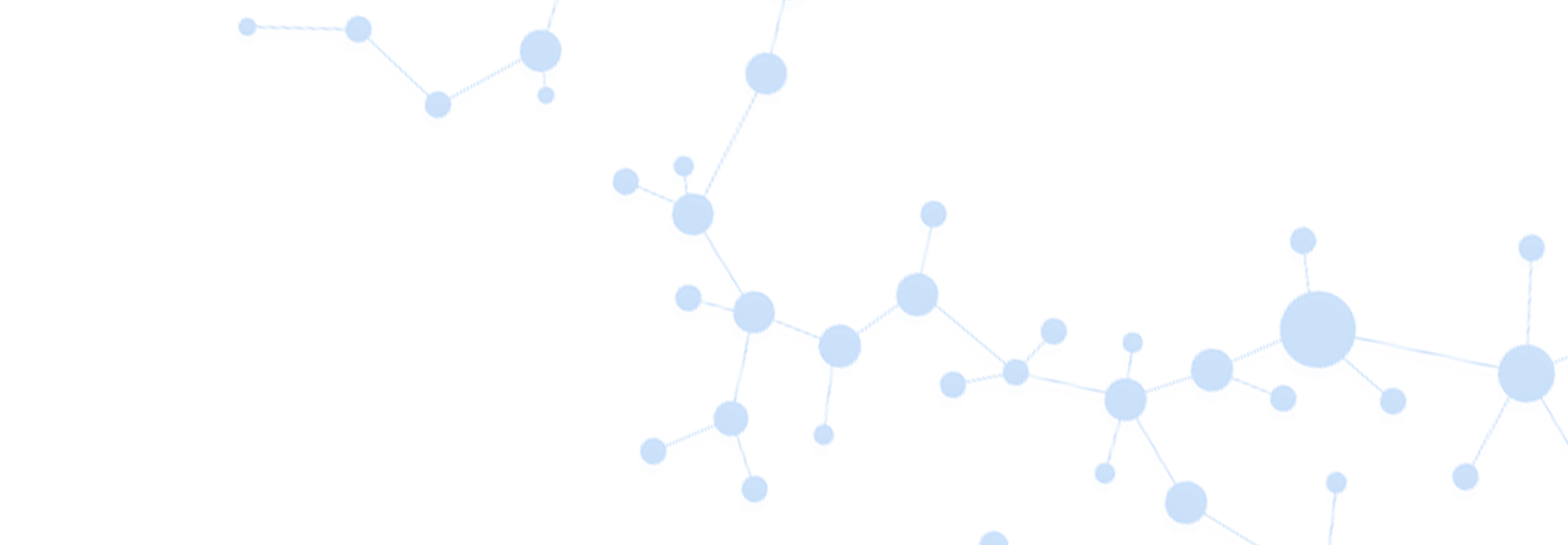The Why's and How's of Electronic Health Record Compatibility Testing

Complete the form below to unlock access to ALL audio articles.
Although they have become the core of many workflows related to patient care, Electronic Health Record (EHR) systems are still a challenge to implement, maintain, and update. As of 2015, 87% of medical professionals were working with some kind of EHR. But that doesn’t mean they enjoyed every second of it.
In a recent Deloitte survey, only 10% of physicians said they were satisfied with their current EHR. The great majority of respondents weren’t happy with the systems they had to work with.
In particular, the physicians pointed out a number of tasks they couldn’t perform as efficiently as they would like to because of system imperfections, such as prescribing, enabling decision-making support, and handling insurance matters, among others. Interestingly, communication and care coordination was the second most important concern for the physicians, right after documentation issues. 20% of survey respondents marked it as an area in need of improvement in their EHR systems.
The lack of EHR compatibility and interoperability across other software systems and environments in a healthcare organization’s IT infrastructure can significantly hinder patient care. For example, if the system network connection fails, patient records will become unavailable. Whether the problem is due to gaps in EHR connectivity, or because the computer network is not robust enough or is poorly configured, the outcome is the same. Since medical specialists can’t access the EHR, the workflows regress back to paperwork, phone calls, and faxes.
This enforced paper clutter might complicate care delivery at any phase, from an initial examination to a follow-up appointment. If physicians can’t pull out all necessary patient information but get it in scattered fragments, they can overlook allergies, contradicting medications, repetitive complaints, or abnormal vitals patterns.
Additionally, staff performance will be compromised as well. Instead of going through the established workflows, they would have to balance trying to get all available information for treating newcomers with enabling care continuity for returning patients. This slowdown can make healthcare specialists overburdened and result in human error. Moreover, even if the connectivity problem is fixed as soon as possible, some patients will require immediate attention and cannot wait for treatment.
To avoid such cases and safeguard impeccable EHR performance, continuous compatibility testing is necessary, repeated in line with major software updates.
Whether a healthcare organization purchases an off-the-shelf system or goes for custom EHR software, compatibility testing ensures that the system will be interoperable and compatible with all current devices, OS versions, and the organization’s network. Hence, no force majeure, clogged workflows or mistreated patients.
This article will describe the essential procedures a healthcare organization will need to undertake during EHR compatibility testing.
EHR compatibility testing areas
A new or substantially upgraded EHR system should be in perfect sync with all available IT resources. Since EHRs are the points of convergence for other internal systems such as LIS (laboratory information system), RIS (radiological information system), ERP (enterprise resource planning), and CRM (customer relationship management), the organization needs to reveal potential compatibility bottlenecks as soon as possible.
This way, the organization will have enough time to prepare effective solutions for interoperability issues instead of trying to patch things on the go, which risks undermining workflows, patient care consistency, and their planned budget.
To assess compatibility for an EHR system, one must see how it matches up with the healthcare environment, database, and devices in use.
Environment compatibility testing
The combination of hardware, operating systems, software and browsers within the organization creates a unique environment for EHR testing. Testing specialists will evaluate EHR performance in the given circumstances, offering possible changes for smoother implementation, if needed.
Hardware
As hardware architecture can influence EHR performance, the testers will use multiple hardware configurations to assess the system compatibility in each case.
OS
EHR is tested against the operating systems in the healthcare organization, for example, Windows, macOS, Linux, and others.
Network and server
This part is highly variable because the testing requires checking EHR compatibility to a set of hardware platforms, web servers and applications servers within the healthcare organization. Some examples include Lenovo ThinkServer, Microsoft ISA Server, Dell PowerEdge, HP ProLiant, Windows Server, SonicWall and more.
Infrastructure software
EHRs have to communicate with all other patient-related systems. That’s why environment compatibility testing should establish if the EHR easily synchronizes with department-specific systems and any other software that the EHR is expected to interact with.
Browsers
Especially important for cloud EHRs, cross-browser compatibility testing includes verification of user experience (UX) consistency and checking if the full system functionality is available for users across various browsers.
Database compatibility testing
Every EHR generates massive amounts of information about every patient. To ensure uninterrupted data flow from the EHR to the database and related systems, it is absolutely critical to conduct thorough database compatibility testing. It helps to ensure that the EHR maintains performance consistency, speed, and reliability when exchanging information with the specific database, such as SQL Server, Oracle, MySQL, or DB2. In particular, data entry, data extraction, data formatting, reporting, data migration, and other processes can be checked for compatibility.
Device compatibility testing
Not all EHRs are created equal, and the same can be said about healthcare organizations and their device architectures. While at larger practices the system can connect with a plethora of specialized applications for particular departments, smaller practices might need the EHR to connect to certain devices directly, for example:
- IoT devices. Smart thermometers, scales, pressure cuffs, etc.
- Medical image scanners. X-ray, CT, PET, MRI, ECG, Ultrasound, etc.
- Smartphones and tablets. Android, iOS, Blackberry, Symbian, etc.
Here, compatibility testing makes sure that the interaction between the EHR and devices will be seamless, allowing the medical specialists to access the needed patient information in one place.
Compatibility testing pays off
While the software for creating electronic patient records evolves, most healthcare organizations still struggle with their EHR systems.
One of the reasons is strictly technological. The lack of preliminary testing of how the new software fits the healthcare organization’s IT infrastructure can bring about lagging, irregular connectivity, and poor care coordination.
As the survey shows, health specialists aren’t happy using a clogged system and working extra hours just to make sure patient records are comprehensive. This can make them prone to burnouts and mistakes. At the same time, organizations can find the way out of this vicious loop through timely EHR compatibility testing to fix interoperability gaps before the system is deployed.
Even if the EHR is already up and running, though, testing can be useful for finding bottlenecks in current processes and patching them up. While not an ideal scenario, on-the-go testing still can combat performance-draining issues, reducing the risk of low-quality care delivery.
Information about the author