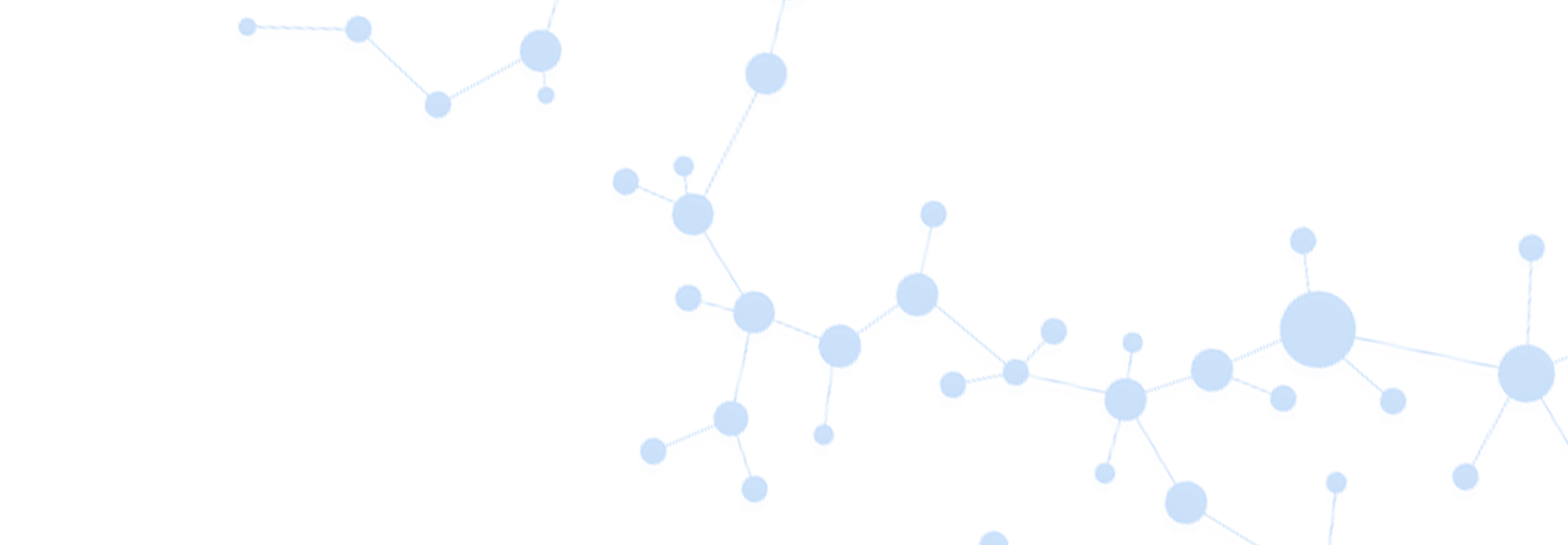Data Analytics for SampleManager LIMS
Product description
Laboratories produce vast amounts of data in many types and forms. All this data has the potential to inform and advance the business, or to be analysed further using Artificial Intelligence or Machine Learning to drive deeper insight, but only if it can be put into context and delivered in a useful format to the people who need it to make informed decisions.
The Data Analytics Solution for Thermo Scientific™ SampleManager™ LIMS provides authorised users with a set of out-of-the-box dashboards, displaying key business and laboratory insights. Resource availability, stock information, location status and lab performance are displayed in a clear interactive format, with current status information and the ability to drill down for further detail and results.
Laboratory resource management
Up-to-date overviews of lab health show resource availability, including instrument uptime and workload, analyst workload and stock availability. This is particularly useful for lab managers who need to assess their capacity to take on additional work, or to shift allocation of work where staff are unavailable due to time off. Managers can also plan instrument and equipment maintenance during quieter periods, or monitor workload over time to better understand and plan laboratory resources.
Stock overview
Stock management dashboards display location and availability of resources, such as reagents and consumables. For larger sites, this can show various locations so that supplies can be sourced and reallocated if needed. Tracking supplies enables improved understanding of usage and distribution of stock to better equip labs for their work. Effective stock management drives advanced procurement, enabling the business to accurately plan and spend only on resources which are required when and where they are needed.
Location views
For a selected location or sampling point the location is displayed and the user is provided with interactive views:
• Show updated results as each location is selected
• View multiple analyte results by sampling point
• Filter to show results over a specified time period
Laboratory performance
Lab performance dashboards display key performance indicators such as the volume of samples at different stages of a process, percentage on-time analyses, or average time taken at each stage. The volume of incoming samples can also be used to enable resource planning allocation as new work comes into the lab. This information can be invaluable in providing an instant overview of any process bottlenecks, so that issues can be investigated to ensure smooth operation and enable continued improvements to the business.
Job or sample status
Provides an overview of the number of jobs/samples received, completed and authorized over a specified time period. You can also view sample status by location or project. This provides an understanding of lab workload as well as any bottlenecks at each stage, to ensure smooth operation and enable continued improvements to the business.
Job or sample backlog
View the current job/sample pipeline including number delayed and number of days from receipt to authorized. The dashboard displays jobs or samples where all associated testing has not been completed and authorized by the assigned due date, allowing for investigations and removal of systemic roadblocks.
Process performance
Displays the volume of processes by lab/group or individual over a specified time frame. At a glance, a laboratory manager can determine if resource adjustments are necessary to meet demand. Knowing the number of samples a department has tested aides in predictive planning of both resources and materials.
Incidents
Easily see when and where incidents and non-conformances have occurred over a specified time frame. Provides an insight into the prevalence of issues in a particular location or group, with the option to drill down into details for further investigation.
Summary:
Laboratories produce vast amounts of data in many types and forms. Some of that data relates to the samples analyzed and the tests performed, some is the results of those tests, other data will be related to the people working in the lab, or the instruments and equipment used. All this data has the potential to inform and advance the business, or to be analyzed further using Artificial Intelligence or Machine Learning to drive deeper insight, but only if it can be put into context and delivered in a useful format to the people who need it to make informed decisions.
The Data Analytics Solution for Thermo Scientific™ SampleManager™ LIMS provides authorized users with a set of out-of-the-box dashboards, displaying key business and laboratory insights. Resource availability, stock information, location status and lab performance are displayed in a clear interactive format, with current status information and the ability to drill down for further detail and results.